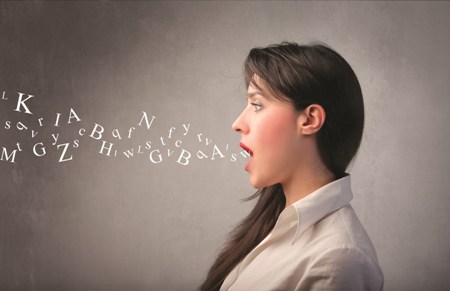change folder icon mac mountain lion
To change your Mac’s Finder folder icons, all you need to do is copy the new icon you wish to use, and paste it onto the old one. The process is simple, but it requires a few steps. To start, select an icon you want to use as your first new icon. Copying the New […]