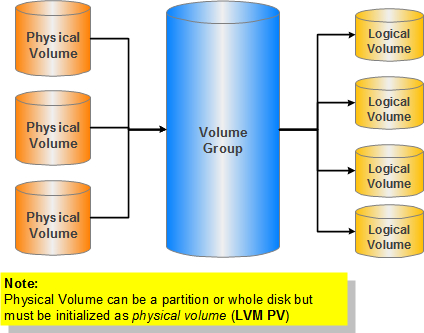Resize LVM partition CentOs 5 -reduce swap and extend /
This only work in a situation where you need to take some space from swap and add to /
LVM is a logical volume manager for the Linux kernel; it manages disk drives and similar mass-storage devices, in particular large ones. The term “volume” refers to a disk drive or partition thereof.
Before we start just some general housekeeping. The XEN virtual CentOS 5.5 server (base install) in this tutorial was assigned 10GB of storage with the default partitioning layout.
Let check the amount of disk space available on the file system.
# df -h
Filesystem Size Used Avail Use% Mounted on
/dev/mapper/VolGroup00-LogVol00
4.9G 2.4G 2.3G 51% /
/dev/xvda1 99M 23M 72M 25% /boot
tmpfs 4.0G 0 4.0G 0% /dev/shm
Let see the attributes of the logical volumes like size, read/write status, snapshot information
# lvdisplay
— Logical volume —
LV Name /dev/VolGroup00/LogVol00
VG Name VolGroup00
LV UUID oFXKGg-nBPo-Fk27-3ino-zaHZ-cEcv-fk0dS0
LV Write Access read/write
LV Status available
# open 1
LV Size 5.00 GB
Current LE 160
Segments 1
Allocation inherit
Read ahead sectors auto
– currently set to 256
Block device 253:0— Logical volume —
LV Name /dev/VolGroup00/LogVol01
VG Name VolGroup00
LV UUID Ntffw7-dqPh-Rjhy-rWLv-BGA0-iGik-LoyHET
LV Write Access read/write
LV Status available
# open 1
LV Size 4.88 GB
Current LE 156
Segments 1
Allocation inherit
Read ahead sectors auto
– currently set to 256
Block device 253:1
Let’s begin but first turning off swap on the Swap Logical Volume
# swapoff /dev/VolGroup00/LogVol01
Once swap is off let’s take the disk space we require.
# lvresize -L -4GB /dev/VolGroup00/LogVol01
WARNING: Reducing active logical volume to 896.00 MB
THIS MAY DESTROY YOUR DATA (filesystem etc.)
Do you really want to reduce LogVol01? [y/n]: y
Reducing logical volume LogVol01 to 896.00 MB
Logical volume LogVol01 successfully resized
Now let’s add what we removed to the main Logical Volume.
# lvresize -L +4GB /dev/VolGroup00/LogVol00
Extending logical volume LogVol00 to 9.00 GB
Logical volume LogVol00 successfully resized
Resize the File System
# resize2fs -p /dev/VolGroup00/LogVol00
resize2fs 1.39 (29-May-2006)
Filesystem at /dev/VolGroup00/LogVol00 is mounted on /; on-line resizing required
Performing an on-line resize of /dev/VolGroup00/LogVol00 to 2359296 (4k) blocks.
The filesystem on /dev/VolGroup00/LogVol00 is now 2359296 blocks long.
Rebuild the swap partition.
# mkswap /dev/VolGroup00/LogVol01
Setting up swapspace version 1, size = 939520 kB
Turn swap on.
# swapon /dev/VolGroup00/LogVol01
Let’s check the amount of disk space available and LVM attributes to see if our changes took effect.
# df -h
Filesystem Size Used Avail Use% Mounted on
/dev/mapper/VolGroup00-LogVol00
8.8G 2.4G 6.0G 28% /
/dev/xvda1 99M 23M 72M 25% /boot
tmpfs 4.0G 0 4.0G 0% /dev/shm
# lvdisplay
— Logical volume —
LV Name /dev/VolGroup00/LogVol00
VG Name VolGroup00
LV UUID oFXKGg-nBPo-Fk27-3ino-zaHZ-cEcv-fk0dS0
LV Write Access read/write
LV Status available
# open 1
LV Size 9.00 GB
Current LE 288
Segments 2
Allocation inherit
Read ahead sectors auto
– currently set to 256
Block device 253:0— Logical volume —
LV Name /dev/VolGroup00/LogVol01
VG Name VolGroup00
LV UUID Ntffw7-dqPh-Rjhy-rWLv-BGA0-iGik-LoyHET
LV Write Access read/write
LV Status available
# open 1
LV Size 896.00 MB
Current LE 28
Segments 1
Allocation inherit
Read ahead sectors auto
– currently set to 256
Block device 253:1
Courtesy: http://www.how2centos.com/centos-lvm-resizing-guide/#ixzz2Q2S3xZOd