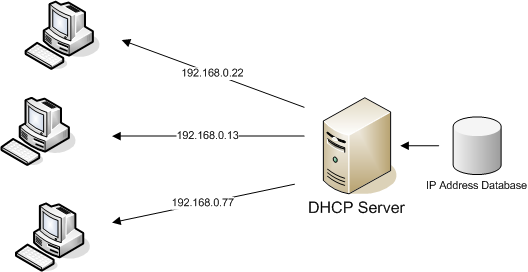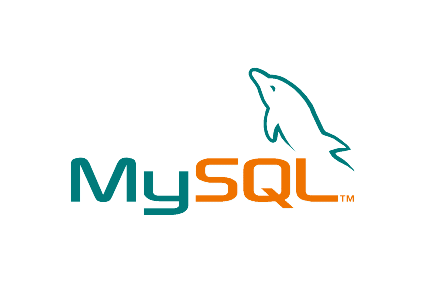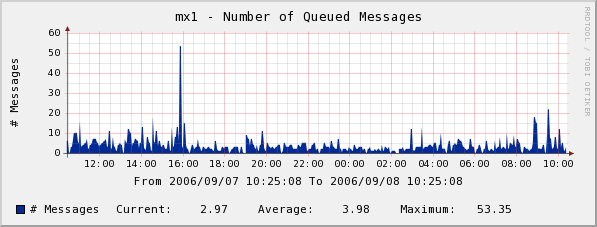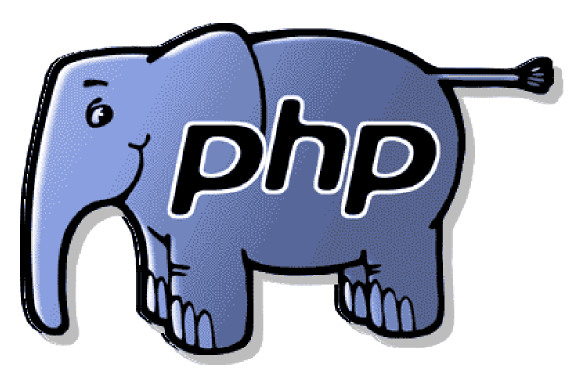dhcp server configuration in centos
Install DHCP Server Normally it install as part of your OS, if not you can install via YUM # yum -y install dhcp Copy the sample conf file to /etc folder # cp -f /usr/share/doc/dhcp*/dhcpd.conf.sample /etc/dhcpd.conf Open Conf file # vim /etc/dhcpd.conf My conf file looks like this root@ajay:~# cat /etc/dhcpd.conf authoritative; # default-lease-time 21600; max-lease-time 43200; […]