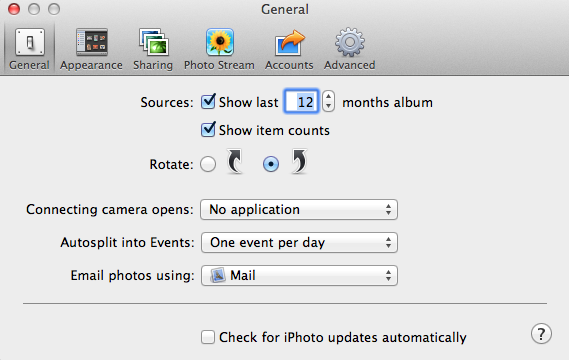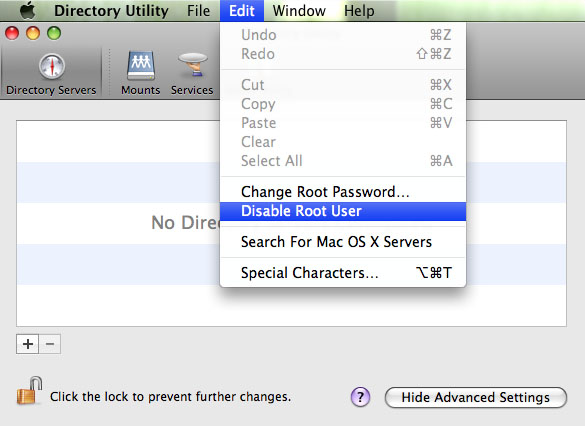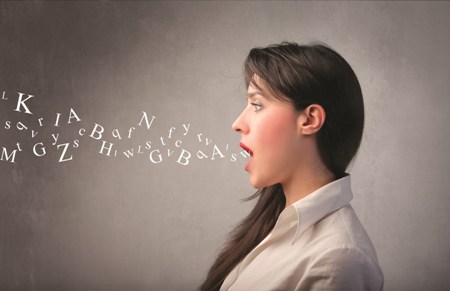bash script : rsync only if device mounted
The script checks if the location to backup the files to is a mountpoint. If not, the script should mount it or die. If it is a mountpoint, rsync should be run. here goes #!/bin/bash ## ## VARIABLES ## # Set source location BACKUP_FROM=”/srv/media/” # Set target location BACKUP_TO=”/media/backup/media/” BACKUP_DEV=”xxxxxxx-xxxxx-xxxxxxxxxxxxxxx” #UUID of […]