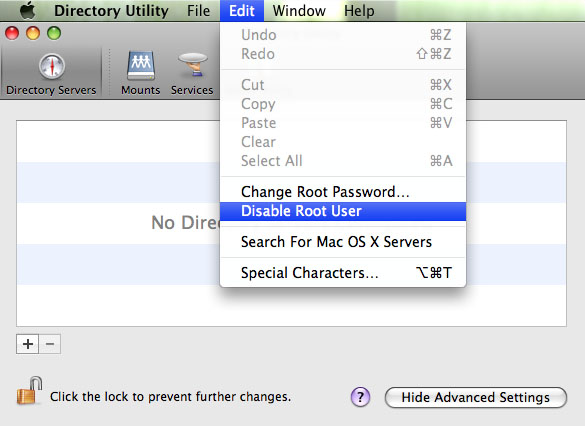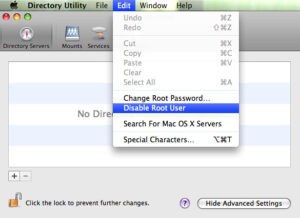changing root password mountion lion
Enable the root user
- Choose Apple menu > System Preferences, and then click Users & Groups.
- Click the lock icon to unlock it, and then type an administrator name and password.
- In the Network Account Server section, click Join or Edit.
- Click Open Directory Utility.
- Click the lock icon to unlock it, and then enter your administrator name and password.
- Choose Edit > Enable Root User, and then enter a root user password in the Password and Verify fields.Be sure to specify a secure password.
Change the root user password
- Choose Apple menu > System Preferences, and then click Users & Groups.
- Click the lock icon to unlock it, and then type an administrator name and password.
- In the Network Account Server section, click Join or Edit.
- Click Open Directory Utility.
- Click the lock icon to unlock it, and then enter your administrator name and password.
- Choose Edit > Change Root Password, and then enter a root user password in the Password and Verify fields.Be sure to specify a secure password.