How to migrate posts from one WordPress to another WordPress
Either if you moving your blog from wordpress.org to your own domain or any other scenario, you may want to import all the content from one to the other.
This technique works for any of the following scenarios:
- Hosted WordPress to another Hosted WordPress
- wordpress.com to Hosted WordPress
- Hosted WordPress to wordpress.com
Exporting content
Log in to first website , go to “Tools/Export” and click “Export”.
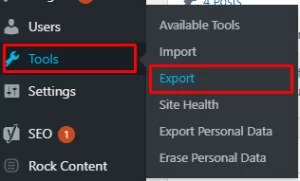
On the next page, select the option “All content” or “Posts” to export the content.
Click on “Download Export File” to download the file with the content. Download it and save it to a folder on your computer.
The extension of the export file will be .xml
Importing content
Log in to blog2, go to “Tools/Import” and click on “WordPress“.
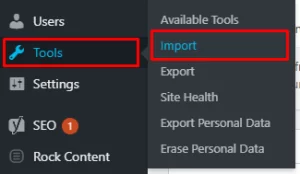
Because you most likely do not have the import plugin, a message will appear asking you to install it. It must be installed. Simply click “Install Now” to get started.
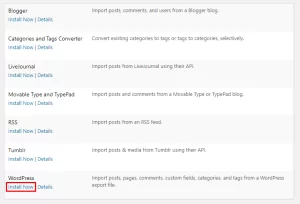
After that, you must activate the plugin for it to function.
Simply click the “Activate Plugin & Run Importer” button.
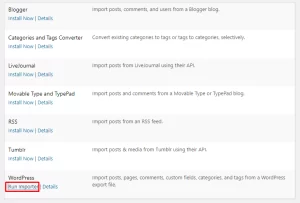
The option to import the file containing your posts will be available on the next page. This is the file that you previously exported and saved in a folder on your computer.

elect the file and then click on “Upload file and import”.
A warning message will appear and you won’t be able to import the file if it is larger than 2 MB. I advise exporting your posts on average every two months, or even more frequently if necessary.
You can choose to create a new user to be the author of all the imported content on the following screen. If you would rather, you can pick one of the current users.
You need to wait for the content to be imported after hitting “Submit.” Depending on how many texts and media files you’re importing, this can take some time.
An “All done” success message will be shown after the procedure is complete.

