memory issues and OSx Yosemite
I recently bought 8 GB of RAM for my 2010 MacBook Pro and it was a significant improvement over the 4GB that was previously installed. Everything ran a lot smoother and I could run way more programs at once than previously. but i noticed MAC OS X keep holding memory for future use and keeping it as inactive memory.
Well as you know open terminal and run purge will free up some memory, it get annoying if you need to purge memory every hour or so , i fount this awesome small program works very well to monitor and clean the inactive memory.
yes you know i am talking about memory clean , go ahead download and install it from app store or mac update.
http://www.macupdate.com/app/mac/47921/memory-clean
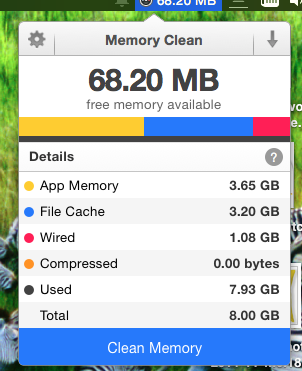
anyway , by looking at Activity monitor i like the way apple changed the memory graph and added memory pressure thing…
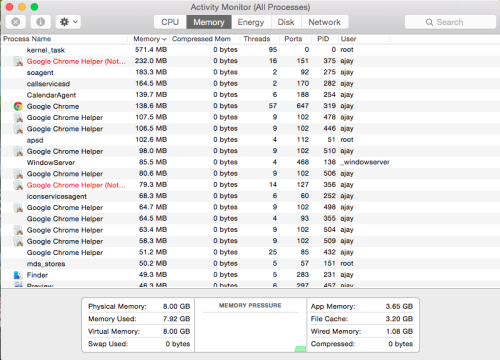
App Memory – The amount of memory being used up by programs.
File Cache – Memory that is available in RAM to be used by apps that contains recently used files. For example, if you close Safari, then the RAM that Safari was using will be marked as File Cache and can be used by another app. However, if you don’t open another app and you open Safari again before that memory gets overwritten, Safari will open faster because it’s file cache still exists.
Wired Memory – This is memory that can’t be moved to disk and therefore must remain in the physical RAM. It also can’t be used by other apps.
Compressed – Memory in RAM that is currently compressed, so that there is more memory available to other apps. Compressed memory is a new feature in OS X Mavericks.
Virtual Memory is the amount of memory that the apps have asked for and does not indicate the amount of memory actually being consumed. Swap Used means data is being transferred to and from your hard disk and RAM. It’s ok if this value is small (<100 MB) and it will never be 0, but a high value indicates a memory problem.
