Post by mail to your wordpress blog
Post by Email is a way of publishing posts on your blog by email. Any email client can be used to send the email, allowing you to publish quickly and easily from devices such as cell phones.
Generating a Post by Email Address
Before you can publish by email, you must generate a special email address. This address is unique to you and must be kept secret (anyone that knows the email address can publish a post to your blog). If there are multiple authors on the blog, each person must connect separately to get a separate special email address.
- Make sure that the Post by Email module is activated in Jetpack.
- Make sure that your user account is connected in WordPress.com
- Go to Users -> Your Profile.

- Locate the Post by Email section.

- Click the “Enable Post by Email” button.
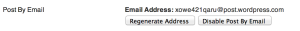
You now have a special email address to use for your blog.
Sending Emails
Once you have your Post by Email address, sending an email is simple:
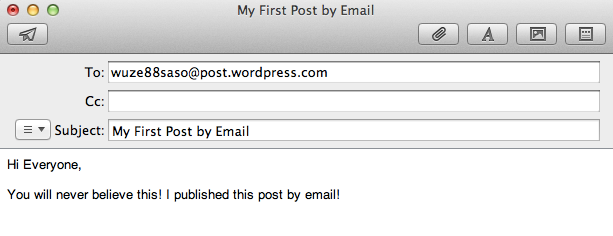
The email subject is used as your post’s title. The body is the post’s contents.
Note: Please remember to send the email to your secret email address, not to the example given in the image above.
Mail Formatting
Your email can be plain text or formatted. As much formatting as possible will be retained, although the Post by Email system will strip unnecessary HTML tags so that your email is displayed correctly. Note that you will need to use an email client that supports rich text or HTML formatting in order to make use of this feature. Most website based clients (Hotmail, Gmail) do support this, as do most desktop clients (Outlook, Mail). You may need to switch your client into rich text or formatted mode.
Thank you Jetpack
more information here – http://jetpack.me/support/post-by-email/
