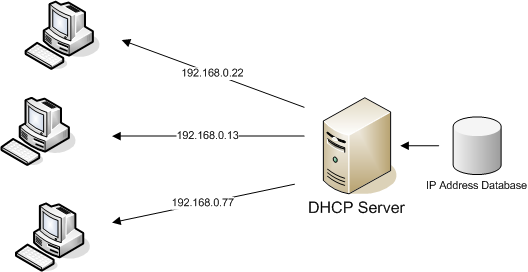Install whois CentOS / Ubuntu
jwhois is a whois client that accepts both traditional and finger-style queries. You can install the same using yum in Centos and apt-get in Ubuntu systems Centos : yum -y install jwhois Ubuntu sudo apt-get install jwhois In Centos/ Redhat systems you can run the command whois # whois ajayadas.com [Querying whois.verisign-grs.com] [Redirected to […]