reset root password- ubuntu boot in single user mode
For that press down the “shift” key while booting and you will get the GRUB boot menu.
Normally the top GRUB entry will be pointing to your normal boot entries. It will look similar to:
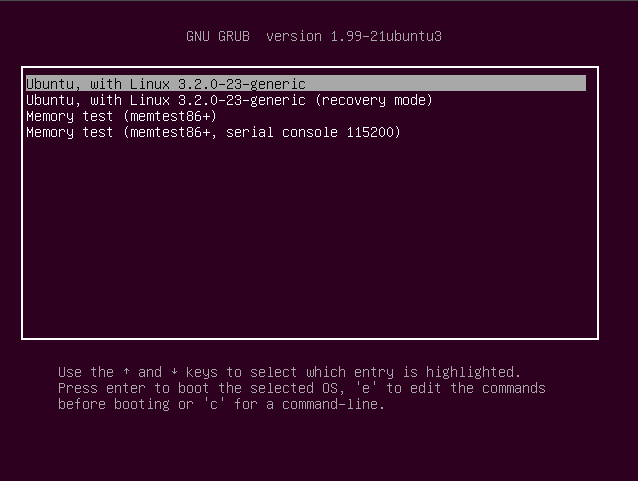
Press the ‘e’ key to edit the kernel parameters.
Now what you see are the boot entries. Now find the kernel line and append “init=/bin/bash” to it.
Look near the bottom of the list of commands for lines similar to
linux /boot/vmlinuz-3.2.0-24-generic root=UUID=bc6f8146-1523-46a6-8b\6a-64b819ccf2b7 ro quiet splashreplace ro quiet spash with rw init=/bin/bash
linux /boot/vmlinuz-3.2.0-24-generic root=UUID=bc6f8146-1523-46a6-8b\6a-64b819ccf2b7 rw init=/bin/bashmount -n -o remount,rw /
Now changing the root password is a piece of cake!!! just type in:
passwd root
